Streamline your nonprofit annual report with the help of Altru AI
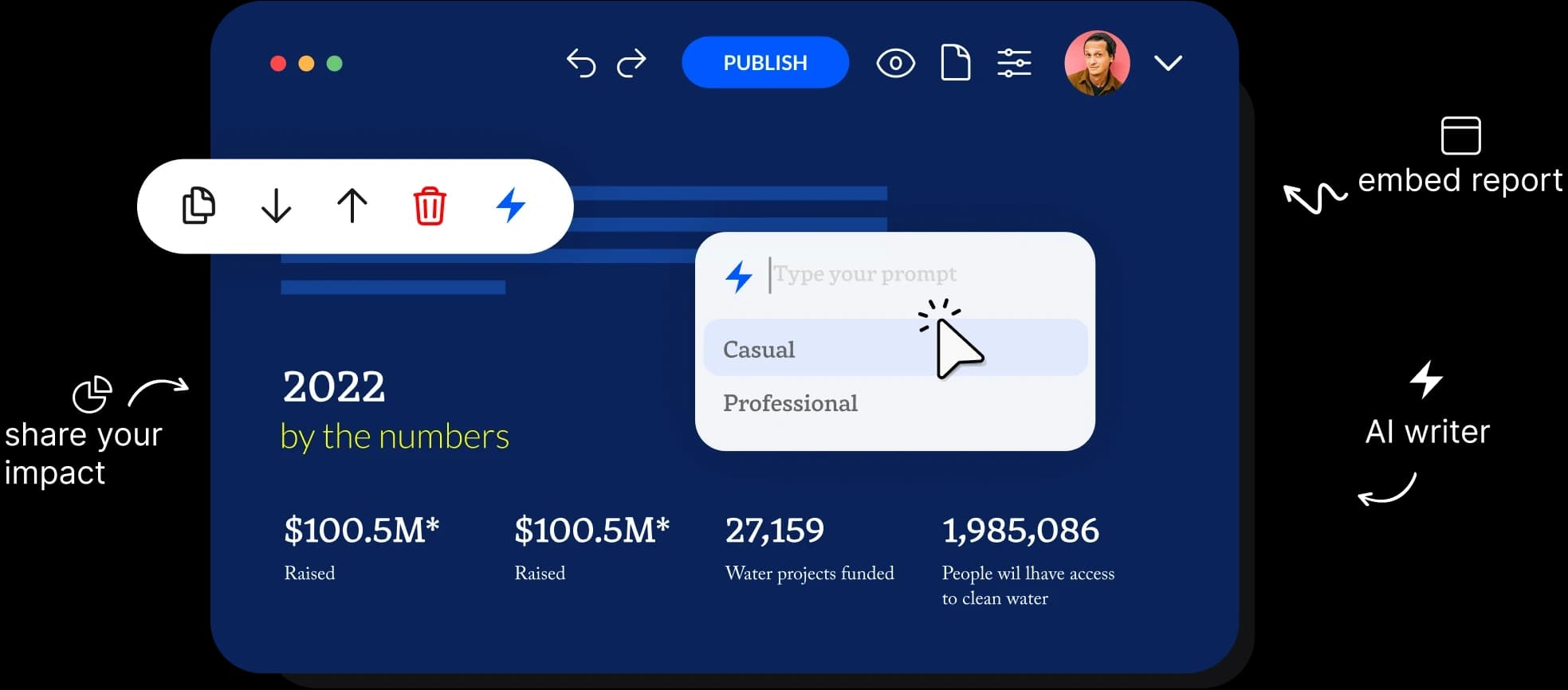
Why build your annual report with Altru?
Nonprofit experience meets AI in Altru’s annual report builder. Craft your report faster and better.
AI-Assisted Writing
When you use Altru’s annual report builder, you don’t have to start from scratch when it comes to content. We analyze your website and any documentation you provide to help you get your first draft ready in minutes.
Annual Report Design
We make professional design customized to your brand accessible through a series of templates that you can personalize with your brand’s logo, colors and fonts.
Ready to Share
Share your report online or export it as a PDF for printing instantaneously. All of our templates are crafted to stand out in either format.
Impress Your Donors
Make your reports stand out.
Custom templates
With our template library, you can choose and customize a template perfect for your brand.
AI writer
Get the heavy lift of writing for your annual report done in a breeze with our AI writer.
Embedded digital report
Seamlessly integrate your report into your website with our embedding option.
Share stories with photos
Easy options for uploading your own photos or selecting from our stock library.
Maps & Charts
Seamlessly integrate your report into your website with our embedding option.
PDF version
Need a version of your report to print? No problem. Export it as a PDF in one click.
Sign up - it’s easy, and free!
How it works
With just a little bit of information about your organization, our AI writer will generate your first draft in minutes.
1. Provide your URL
Input your website’s URL into our setup wizard to help our AI better understand your organization’s progress this year.
2. Select your template
Browse our template library and find the template that you feel best represents your organization. You can also set your organization’s logo and select your brand’s colors and font to ensure the design fully reflects the organization.
3. Make your edits
Take a read through the content and make your edits where needed. You can also customize the visual modules, adding photos and inputting information into charts to elevate the report.
4. Publish!
Once you’re happy with the results, you’re ready to publish! Select the option to embed on your website or export as a PDF.
Frequently asked questions
To create your annual report, click "Start Creating" and follow four simple steps. Select a template, edit with AI help, add your data, and review to finalize. It’s quick, easy, and tailored to your needs!
For now, our AI tool only writes the content for the report, but our easy-to-use builder makes adding photos and customizing charts a simple, quick process, ensuring your report will be ready in no time.
Yes! Our templates are fully customizable, so you can upload your logo as well as select your brand’s colors and text, ensuring the report reflects your organizational identity.